Rick works as an Office Assistant for Tech Perfect Inc. He is creating a report through Microsoft Excel 2013. He wants to fill the active cell with the content of the adjacent cell. Mark the option that he will choose to accomplish the task.
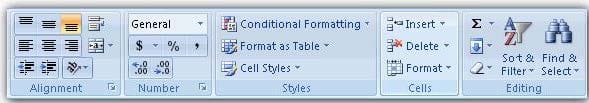
Hot Area:
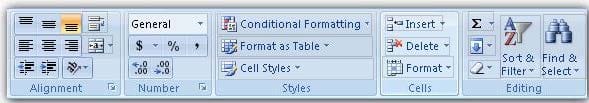
You work as an Office Assistant for Blue Well Inc. The company has a Windows-based network. You want to filter data in a PivotTable report without opening drop-down lists to find the items that you want to filter. For this purpose, you are using a slicer. After filtering the data, you want to disconnect the slicer. You have clicked anywhere in the PivotTable report. Which of the following steps will you take next to accomplish the task?
Each correct answer represents a part of the solution. Choose all that apply.
A. Clear the check box of any PivotTable fields for which you want to disconnect a slicer.
B. Right-click the slicer, and then click Remove
C. Click the Insert Slicer arrow, and then click Slicer Connections on the Options tab in the Sort and Filter group.
D. Click the slicer, and then press Delete.
You work as an Office Assistant for Tech Perfect Inc. You are working in the spreadsheet of the
company's high selling products. You input a formula for calculating the monthly sell of a particular product but your Excel cell shows a string of # symbols instead of returning a value as shown below:
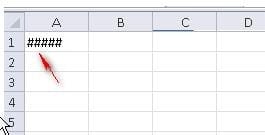
Which of the following are the reasons that are causing the above problem? Each correct answer represents a complete solution. Choose all that apply.
A. You are inserting a new column, next to a column that is already formatted as text.
B. The cell is not wide enough for displaying the calculated value.
C. The lookup_value or the array you are searching resides in a cell containing unseen spaces at the start or end of that cell.
D. Excel is trying to show the contents of the cell as a date or time stored as positive numeric values within Excel, but the cell contains a negative value.
You work as an Office Assistant for Blue Well Inc. The company has a Windows-based network. You want to filter data in a PivotTable report without opening drop-down lists to find the items that you want to filter. For this purpose, you are using a slicer. After filtering the data, you want to delete the slicer. Which of the following steps can you take to accomplish the task?
Each correct answer represents a complete solution. Choose all that apply.
A. Click the slicer that you want to delete on the Options tab in the Slicer type group.
B. Click the Macro setting, and then delete the slicer from the Macro-enabled slicers list.
C. Click the slicer, and then press Delete.
D. Right-click the slicer, and then click Remove
Which of the following is used to display a trend based on adjacent data in a clear and compact
graphical representation by taking up a small amount of space?
A. Trendline
B. Line chart
C. Sparkline
D. Backstage view
You work as an Office Manager for Blue Well Inc. The company has a Windows-based network. You have two budget situations in which one is the worst case and the other is the best case. You want to create both situations on the same worksheet and then switch between them with the change in requirements. Which of the following will you use to accomplish the task?
A. Goal Seek
B. Data table
C. Scenario
D. Solver add-in
Which of the following can be defined as easy-to-use filtering components containing a set of buttons that enable users to quickly filter data in a PivotTable report, without opening drop-down lists to find the items to filter?
A. Accounting templates
B. ActiveX controls
C. Form controls
D. Slicers
You work as an Office Assistant for Tech Tree Inc. You have created a report in a workbook in Microsoft Excel 2013. You want to summarize a large amount of data to analyze numerical data and to answer unexpected questions about your data in the Business Intelligence (BI) report that you are working with. For this purpose, you are required to create a PivotTable. Which of the following steps will you take to accomplish the task?
Each correct answer represents a part of the solution. Choose all that apply.
A. Click OK.
B. Choose Select a table or range under Choose the data that you want to analyze.
C. Select the Macro-enabled checkbox in the Insert Security dialog box, and then click OK.
D. Click PivotTable or click the arrow below PivotTable, and then click PivotTable in the Tables group on the Insert tab.
E. Click a cell in the cell range that contains data for using worksheet data as the data source.
You work as an Office Assistant for Tech Tree Inc. You have created a report in a workbook in
Microsoft Excel 2013. You want to export XMLdata to your Excel 2013 worksheet. On exporting the XML data, the following error message appears:
"XML MAPS IN MY WORKBOOK ARE NOT EXPORTABLE"
Which of the following are the reasons that are causing the above error? Each correct answer represents a complete solution. Choose all that apply.
A. The maxoccurs attribute is not equal to 1.
B. The relationship of the mapped element with other elements is not preserved.
C. The element is a recursive structure.
D. The XML map associated with this XML table contains one or more required elements that are not mapped to the XML table.
You work as an Office Assistant for Tech Perfect Inc. You are working in the spreadsheet of the company's high selling products. You want to find out the matching values in the columns. While doing so, you get an unexpected error that when you attempt to look up or match a lookup_value within an array; Excel is not able to recognize the matching value. You want to store sets of values as text and convert sets of data to text by using Excel's Text To Columns tool. Which of the following steps will you take to accomplish the task?
Each correct answer represents a part of the solution. Choose all that apply.
A. Select the Text to Columns option from the Data tab at the top of the Excel workbook.
B. Select Text and click the Finish button in Column Data Formats.
C. Select the Delimited option and click Next
D. Make sure that all delimiter options are unselected, and then again click Next.
E. Remove the unseen spaces at the start or end of the first Macro cell.
F. Select the cells to convert their data to text.