You are working on a document that contains objects on multiple layers. You want to edit several objects on a specific layer while still seeing artwork on other layers, but without the chance of accidentally modifying artwork on those other layers. What is the best way to do this?
A. Select the layer you want to edit and choose Enter Isolation Mode from the Layers panel menu.
B. Double click an object located on the layer that you want to edit.
C. Ctrl+Shift+click (Windows) or Option+Shift+dick (OS X) the lock icon next to the layer you want to edit.
D. Click the target icon on the layer that you want to edit.
How can you find the complementary color for a selected swatch?
A. Choose a swatch in the Kuler Panel.
B. Choose Edit > Edit Colors > Blend Front to Back.
C. Choose a Color Guide Harmony Rule.
D. Choose a color in the Swatches Panel.
If you delete the custom name of a process color swatch and then click OK, what happens?
A. The swatch name will be left blank.
B. You will be prompted to enter a swatch name.
C. The swatch will be named using the color formula.
D. The existing swatch name will not change.
You are drawing a shape with the Pen tool. As you are drawing you click and drag to add an anchor point with a direction line. You then realize you need to reposition the anchor point. Without releasing the mouse button, how can you reposition that anchor point while drawing?
A. Hold down Ctrl+Alt (Windows) or Cornrnand+Option (OS X) and reposition the anchor point.
B. Hold down the Shift key on the keyboard and reposition the anchor point.
C. Hold down the spacebar key on the keyboard and reposition the anchor point.
D. Continue dragging until the anchor point begins to move.
Click the Exhibit tab to see the exhibit.
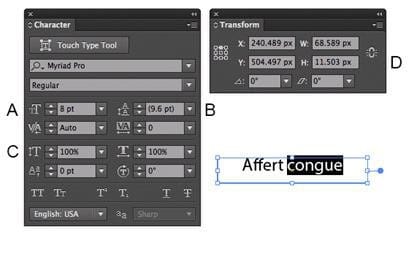
Which option lets you expand the height and width of the selected text without changing the size of the container?
A. A
B. B
C. C
D. D
You have drawn a shape in Illustrator with a fill of none and a stroke of 1 pt. With the Width tool selected, how could you precisely adjust one side of the stroke to 7.5 pt and the other side of the stroke to 8 pt?
A. Double-click on the path and enter the desired values for each side of the stroke.
B. Press the shift key and drag each side of the stroke to the desired amount.
C. Press Alt (Windows) or Option (OS X) and drag each side of the stroke to the desired amount.
D. Click and drag each side of the stroke to the desired amount.
You have generated CSS in your design, and in the CSS Properties Panel you want to paste one character style's CSS code into a web design application. How should you transfer the code?
A. Right+click on a style and choose Export Options from the context menu.
B. Right+click on a style and choose Generate CSS from the context menu.
C. Select a style, then click the Export Selected CSS button.
D. Select a style, then click the Copy Selected Style button.
You want to make specific areas of an object partially or completely transparent based on the gray values of a second object placed in front. How should you set up the two objects?
A. Select both objects and choose Object > Compound Path > Make.
B. Group the two objects and choose Object > Clipping Mask > Make.
C. Select the object in front and apply the Overlay blending mode.
D. Draw or paste the second object into the first object's opacity mask.
Which symbolism tool allows you to change the stacking order of symbol instances?
A. Symbol Shifter
B. Symbol Scruncher
C. Symbol Sizer
D. Symbol Spinner
Click the Exhibit tab to see the exhibit.
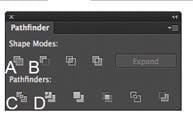
You've drawn a rectangle on the artboard, then you add multiple ovals on top of that rectangle. You want the ovals to "punch through" the rectangle. Which shape mode in the Pathfinder panel will achieve this result?
A. A
B. B
C. C
D. D