In the screenshot, click the icon of the preference pane where you create a VPN configuration for your Mac.
Hot Area:
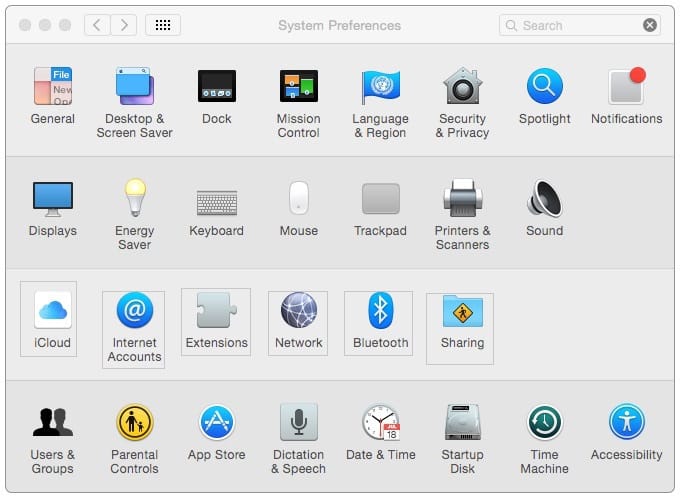
Which IP address could a Mac assign to its Ethernet interface if no DHCP services were available on the network?
A. 10.0.0.100
B. 169.254.100.100
C. 172.16.100.100
D. 192.168.100.100
Which information do you need to know about a corporate VPN server before you can configure the built-in VPN capability on an OS X computer to access the corporate network?
A. Whether the corporate VPN server supports PPPoE
B. Whether the corporate VPN server supports DNSSEC
C. Whether the corporate VPN server supports PPTP, L2TP over IPSec, or Cisco IPSec
D. Whether network protocols will be encapsulated by the corporate VPN server
You've started up a Mac from its Recovery partition.
How do you open the Startup Disk utility?
A. Choose Startup Disk from the Utilities menu.
B. Choose Startup Disk from the Apple menu.
C. Open Startup Disk from the OS X Utilities window.
D. Choose Disk Utility from the Utilities menu then choose Startup Disk from the File menu.
On an OS X Mac, how can you display a list of installed software including software updates?
A. In the Apple menu, choose Software Update and click Receipts.
B. Open Installer, choose Show Files from the File menu, and select install.log in the Files section under / var/log/.
C. In the Apple menu, choose Software Update preferences and click Installed Software.
D. In the Utilities folder, open System Information and select Installations in the sidebar under Software.
Which statement best describes the function of Gatekeeper?
A. To prevent users from downloading viruses and trojan horses
B. To prevent users from connecting to unauthorized file-sharing websites
C. To prevent users from opening untrusted applications
D. To prevent users from downloading untrusted applications
If you log in to OS X as a guest user, when you log out, OS X deletes any files you stored in /Users/ Shared/ during your session.
A. True
B. False
Which process can you use to start up a Mac in target disk mode?
A. Start up from the OS X Recovery partition, choose Target Disk Mode from the Startup Disk menu, then restart the Mac.
B. Hold down the S key as the Mac starts up, then enter the command shutdown -r -target.
C. Restart your Mac, then hold down the T key as the Mac starts up.
D. Hold down the Option key as the Mac starts up, until a dialog appears, then select Target Disk Mode from the dialog.
Which statement best describes the primary function of application sandboxing in OS X?
A. It provides acceleration for the Core Graphics framework.
B. It restricts an application's access to files and resources.
C. It protects a user's passwords.
D. It encrypts user data to prevent access by other local users.
Which utility is on the OS X Recovery partition?
A. Activity Monitor
B. Firmware Password Utility
C. Boot Camp Assistant
D. Console