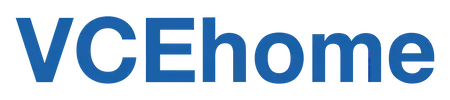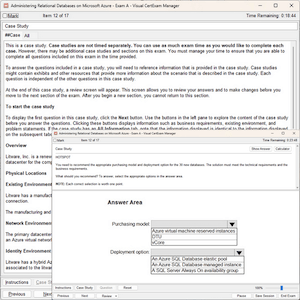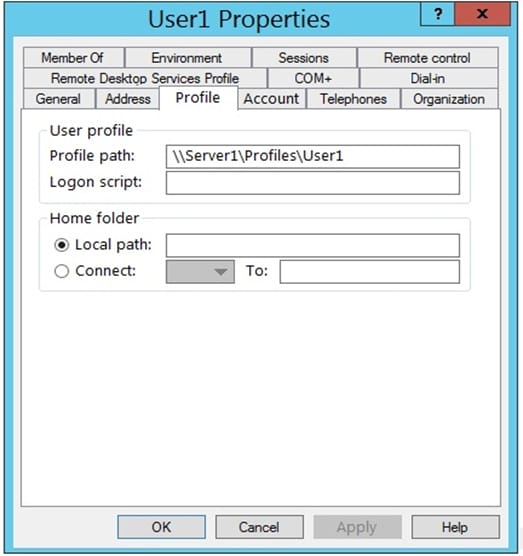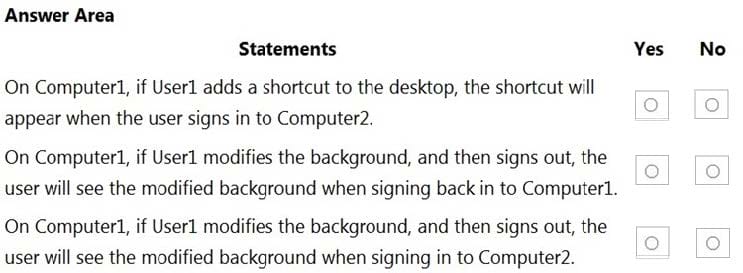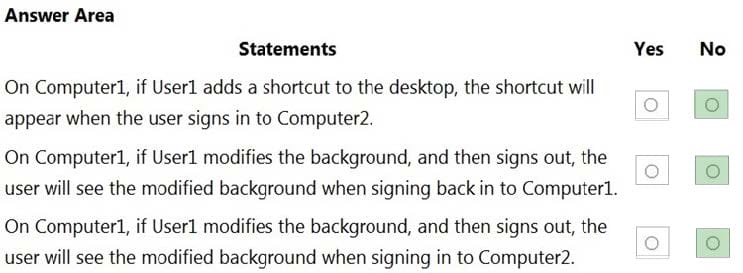You have a hybrid deployment of Azure Active Directory (Azure AD) that contains 50 Windows 10 devices. All the devices are enrolled in Microsoft Endpoint Manager.
You discover that Group Policy settings override the settings configured in Microsoft Endpoint Manager policies.
You need to ensure that the settings configured in Microsoft Endpoint Manager override the Group Policy settings.
What should you do?
A. From the Microsoft Endpoint Manager admin center, create an Administrative Templates device profile
B. From Group Policy Management Editor, configure the Computer Configuration settings in the Default Domain Policy
C. From the Microsoft Endpoint Manager admin center, create a custom device profile
D. From Group Policy Management Editor, configure the User Configuration settings in the Default Domain Policy